Compatibility
Minecraft: Java Edition
1.21.x
1.20.1
Platforms
Fabric
Supported environments
90% of ad revenue goes to creators
Support creators and Modrinth ad-free with Modrinth+Creators
Details
Licensed GPL-3.0-only
Published 12 months ago
Updated 16 hours ago
MoreCobblemonTweaks
A qol cobblemon client mod introducing pc box names, wallpapers, and more!
Config
- All of the features listed in the section below can be individually tweaked in the mod's config. You can change them in the config file itself located in
configs/more_cobblemon_tweaks.jsonor if mod menu & cloth config are installed, by using the in game editor (recommended).
Supported Versions
Cobblemon: 1.6.1+
Cobbreeding: 1.8.8+
BetterBreeding: Most
Features
- Enhanced Item Lore
- Enhanced Egg Lore (Supports: Cobbbreeding, and BetterBreeding)
- Eggs will now show any stored data in the tooltip!
- What data is showed is determined by what egg mod you are using & your servers config.
- Below is a screenshot of an egg from HulisCobblebreeding (previously supported), which gives an example of what you can expect to see.
- Optionally (enabled by default) a shiny egg will have a gold star next to its name
- Optionally (enabled by default) a perfect iv egg will have a gold triangle next to its name
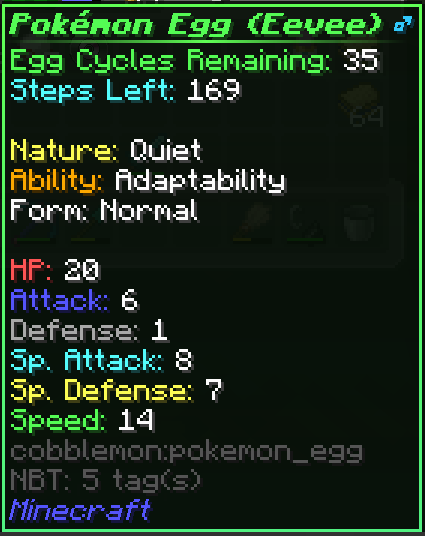
- Enhanced Berry, Consumables, & Held Item Lore were removed as all are builtin to base cobblemon from 1.6+
- Enhanced Egg Lore (Supports: Cobbbreeding, and BetterBreeding)
- PC Enhancements
- Iv Display
- You can optionally disable the colors of the ivs in the config, making them all white to match the rest of the ui.
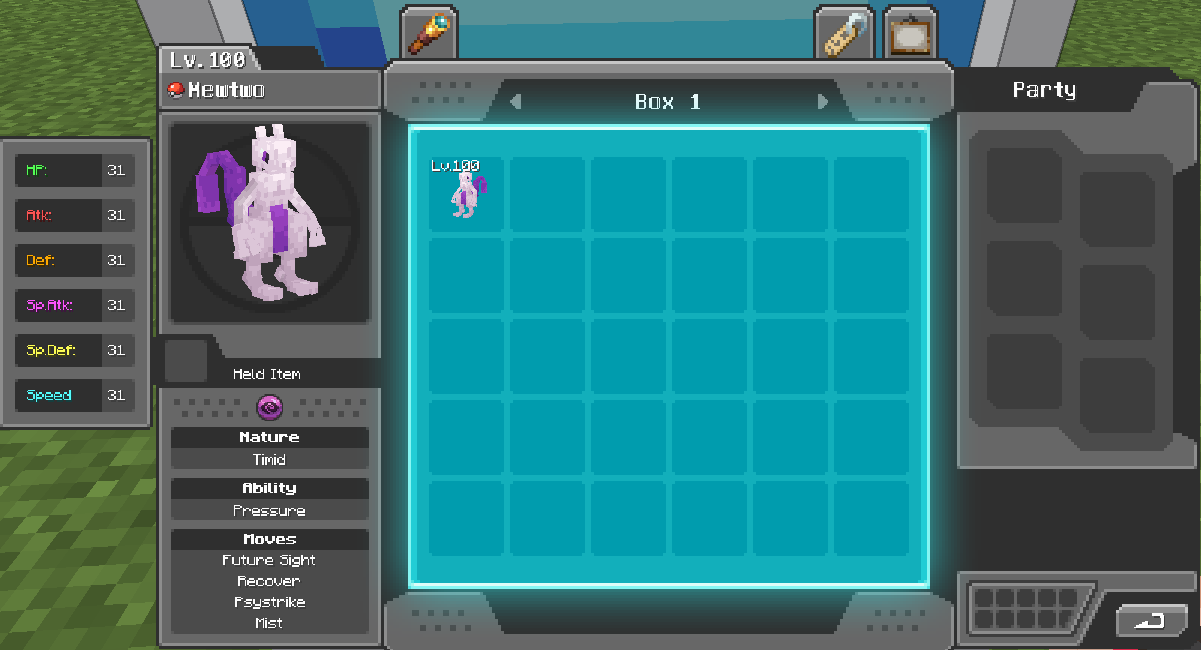
- Open Box History
- When opening the PC it will open to the box you last had open
- PC Search
- Adds a search button on the top left that opens a search field allowing you to search & filter through your pokemon!
- Search term suggestions will be shown as you type to assist.
- If you are familiar with the format of
/givepokemon player propertiesmost search terms will match it. - Pokemon that do not match the search term will be grayed out, or optionally (disabled by default in config) hidden entirely.

- Custom Box Names
- Adds a new button on the top right of the PC that will open the box rename!
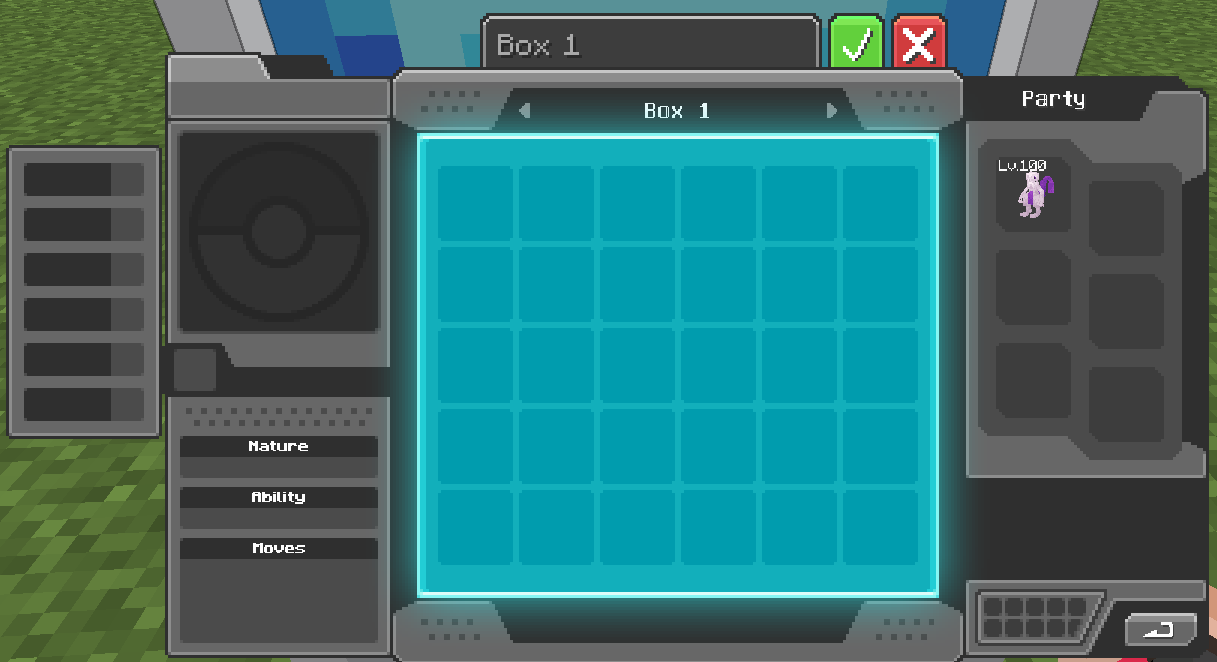
- Custom Box Wallpapers
- Adds a new button on the top right of the PC that will open the wallpaper selection, then just click on your choice!

- Multiselect & Release
- Adds a new button on the bottom right of the ui that will enable/disable multiselect mode.
- While in the mode you can click individual slots to (de)select them, or shift+click to (de)select a range of slots.
- While you have slots selected you can use the release button as normal to release all selected pokemon at once.

- Iv Display
- More coming soon! (Please feel free to make suggestions via Issues!)
